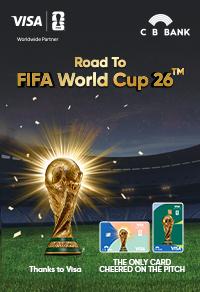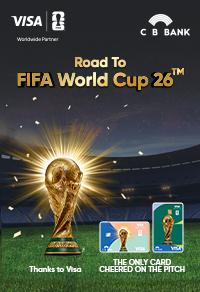Example News Item
November 18, 2014
The main text body of the news article goes here. Although there is no limit as to how much text can be input here, it is best to keep a news article no more than one page of A4 text.
This news item is set to 'Auto Text Format' which means that there is no need to use any html.
The text can be any language, add in�Thai.
Paragraphs and links will automatically be formatted to match the 'Style Sheet' of the website, so an email address such as�example@mycompany.com�will actually appear as a link on the website. Likewise, the fonts and colours will also be set automatically.
The 'Priority Listing box' is checked which means it will appear on the�Home Page�or any other page which has the 'Latest News' feature enabled.
The 'Thumbnail' image is just used as a visual lead-in to the story and is shown on the�Home Page�(or wherever the 'Latest News' feature is enabled). It is not a required item. To load in a thumbnail image, click the 'Choose File' button, select a suitable image file from your PC and click 'Save' on the Toolbar. It is recommended that thumbnail images be approximately�75 pixels wide�by�85 pixels high. However they can be any size providing the overall file size does not exceed�100k.